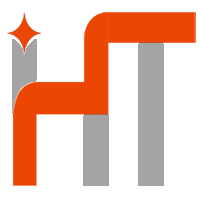1、Open the package and you’ll get 4 borders and an accessory pack (the FPC wire is just a spare)

2、On the horizontal desktop or the ground, place the four borders in a long square shape according to the following figure, and connect the connecting line at corner B (the metal side of the line faces down). There is no need for connecting line at corner C.
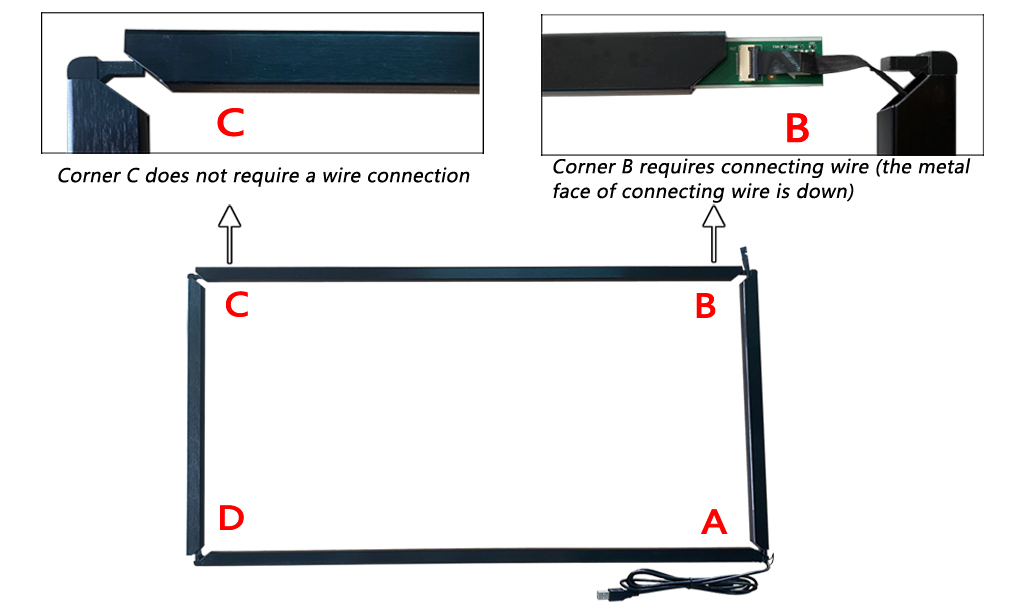
3、Use screws to fix the 4 corners.
Please connect to the computer to test it and after everything is fine, install it to where you need it.
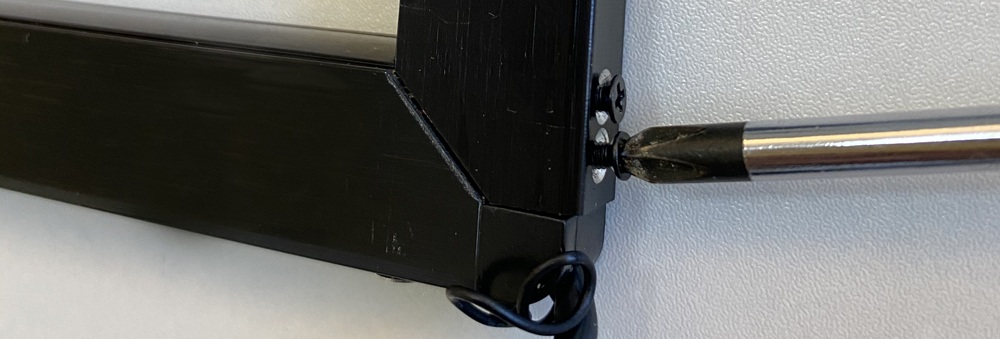
- If it functions properly, but the position is inaccurate, download the infrared configuration software and calibrate it.
- If it does not work properly, please check the cable in the upper right corner, if the cable is connected correctly, please download the infrared configuration software, check the signal, and send us a picture of the signal.